Midjourney Now Does Video — Animate Your AI Art in Seconds
Share
🔥 This is it. The moment we've been waiting for.
MidJourney has officially launched its AI video and animation feature — and it’s a massive leap forward for creators, designers, and marketers everywhere.
With just one image prompt, you can now generate animated videos, dynamic GIFs, and visually rich clips — straight from MidJourney’s web app. Whether you’re building content for social media, e-commerce, or digital art, this changes everything.
Here’s why this new release is so powerful, how to use it, and how to start creating scroll-stopping visuals in minutes — even if you’ve never made a video before.
What Is the MidJourney Video Feature?
MidJourney’s Image-to-Video V1 tool lets you animate any static image into a short video clip — all inside the web app.
- Start with a 5-second animation
- Extend it up to 21 seconds (in 4-second increments)
- Choose between Low Motion (subtle) or High Motion (dramatic)
- Use Auto mode (MidJourney handles motion) or Manual mode (you write the motion prompt)
- Export as Social MP4, GIF, or Raw MP4
Yes — that means MidJourney is now a GIF creator, a video tool, and a design playground for motion visuals.
How to Animate with MidJourney (Step-by-Step)
Ready to bring your AI images to life? 🎬 Let me walk you through exactly how to animate in MidJourney — step by step. Whether you're making content for social media, showcasing a product, or just experimenting with something cool, this process takes just a few clicks. No software, no timeline editing — just pure creativity.
Step 1: Grab a Free Prompt to Start With
Before we dive in, get your hands on a free animation-ready prompt from my Easter Plushie Midjourney Prompt. These prompts are designed to generate clean, consistent styles that look great so lets animate them and play around. You’ll be using this in just a moment — go grab it now!
Step 2: Generate an Image of an Animal You Love
Now that you’ve got your starting prompt, it’s time to make it personal. Use the prompt to generate an image of an animal you love — whether that’s a cat, dog, owl, fox, or something wild and mythical.
All you need to do is change the animal variable in the prompt to something meaningful to you.
Example prompt: “A detailed portrait of a fluffy alpaca in a magical forest, cinematic lighting, —ar 4:5”
Example prompt: “A detailed portrait of a fluffy alpaca in a magical forest, cinematic lighting, —ar 4:5”
💡 Tip: The aspect ratio of your image will determine the shape of the final animation.
If you’re creating a video for Instagram Reels or TikTok, use --ar 4:5 for a tall, mobile-friendly format.

Step 3: Animate Your Favourite Image — Let’s Make It Move!
Once your animal image is ready, take a look at the four MidJourney generations. Pick the one you love most — the one with the best composition, energy, or vibe.
Then, right-click on that image and select “Animate”.
You’ll now be asked to choose between Auto and Manual animation.
This time, let’s go Manual so you can guide the motion with your own simple prompt.
🎯 Your Manual Motion Prompt
Delete the existing prompt text shown in the box, and replace it with a brand new motion prompt.
Keep it simple. Just describe your animal playing with an egg.
And don’t forget to include the motion style!
✍️ Example prompt: A dog playing with an egg --motion high | A cat playing with an egg--motion high | A fox playing with an egg --motion high
Step 4: Extend and Export Your Animation
After you enter your motion prompt and hit Generate, MidJourney will create your animated clip — usually around 5 seconds long by default.
Once the animation is ready, you’ll see playback controls and export options. But before downloading…
You have the option to extend the animation! You can add up to 4 more segments, giving you a total of 21 seconds of motion.
Just click “Extend”, and MidJourney will continue animating from where the last clip ended.
💡 Pro Tip: Extend in small steps. Each extension is around 4 seconds, and you can review each one before adding the next.
When you're happy with your animation, choose your export format:
- Social: Perfect for Instagram Reels, TikTok, YouTube Shorts
- Raw: Use this if you want to edit the video later in software like CapCut or Premiere
- GIF: Great for email banners, websites, and looping artwork
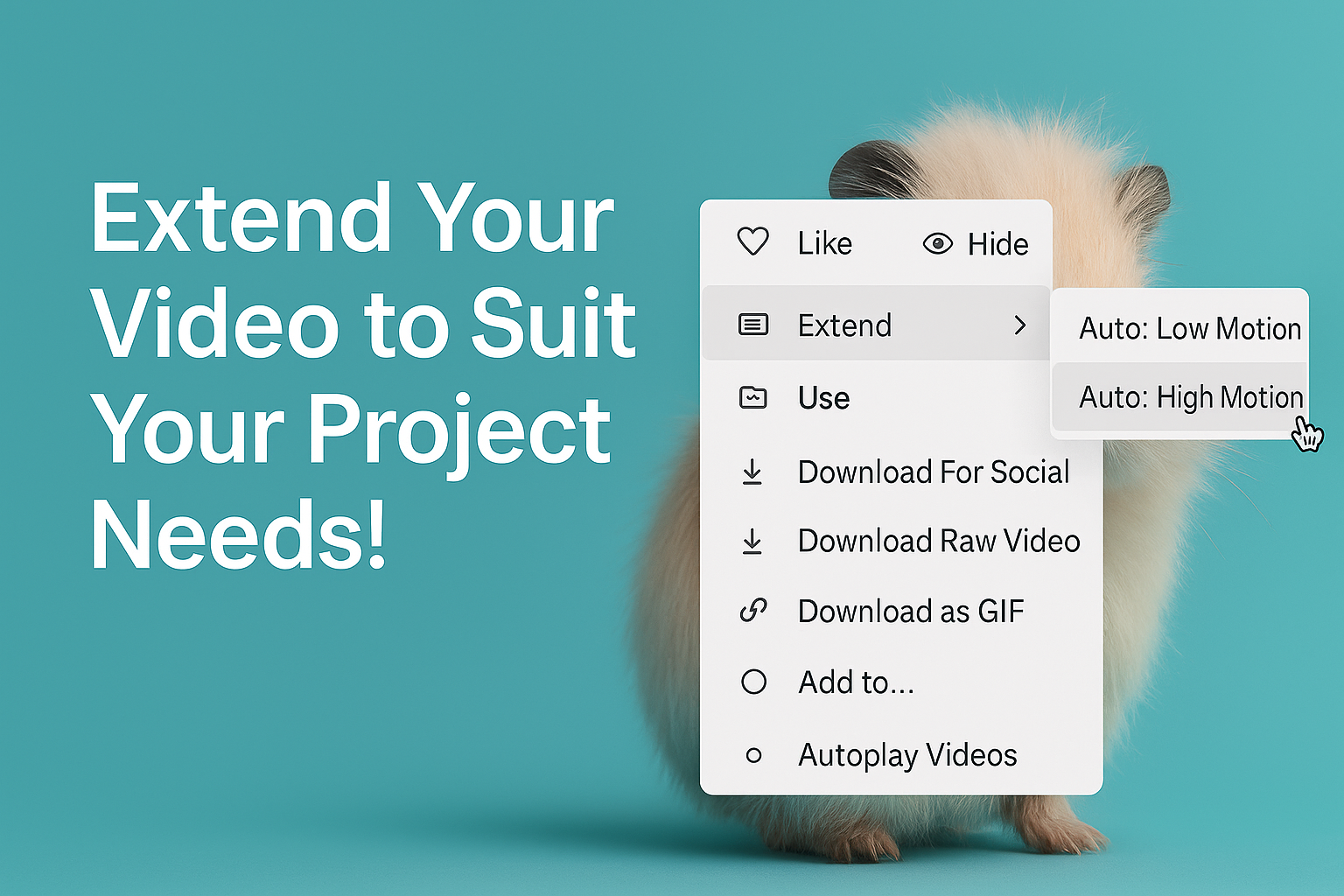
Step 5: Share Your Animation with the World (and Tag Us!)
You did it! You just created your first AI-powered animation in MidJourney — and hopefully had some fun along the way.
Now it’s time to share it 🎉
Whether you made a cat, a fox, or a dog, your video is ready to post.
Share your creation on:
- Instagram (Reels or Feed)
- TikTok
- YouTube Shorts
- Your website or Etsy store
- Even as an email GIF header!
📸 Don’t forget to tag @artifficialpixels on Instagram — I’d love to see what you create and might even feature you!
See How Easy That Was?
You’ve just created your first animated image — and it probably took less than 10 minutes. This was a simple example of how to get started and I hope that it helps you to easily start creating more advanced and polished animated images! It’s fun. It’s fast. And now you can see just how simple MidJourney animation really is. The process is intuitive, and once you’ve done it once, it opens up a world of possibilities.
This Changes Everything
No matter what your needs are. With the right image and the right prompt, you can create exactly what you need.
Let me give you an example.
You’ve just spent hours perfecting a unique poster design. You’ve nailed the style, it looks amazing. You mock it up in a beautiful natural living space. Maybe it’s on a wall with soft shadows and great lighting. You’re proud of it — it looks proper.
But something’s missing.
You want to go that little bit further. You want to make it move.
You want to make it feel real.
In the old days, what would you do?
You’d be searching the internet for animated mockups. Hours gone. Hoping something fits. Maybe paying for a pack that doesn’t even match your vibe. Or you’re cutting together still images in editing software just to get some sort of transition. It’s long. It’s awkward. And you’ll have to do it again next time.
But now?
Now you take that poster mockup you’ve already made — the one you love — and you use it as your starting frame in MidJourney.
Then you write one simple prompt. That’s it.
Something like:
A poster swaying on a wall, sunlight flickering through a window —motion low
Done. You’ve got an animated video.
It’s yours. Unique. Clean. Realistic.
It can be 5 seconds. Or 21 seconds. No editing, no templates, no stress.
For me, this isn’t just a cool new thing.
This is a proper leap forward.
The Point Is — You Can Do This Now
This used to take time, money, stress.
Now it takes one image. One prompt. And maybe five minutes.
Whether you're running a business, building a portfolio, or just messing about, this tool puts you in control. You don’t need to be technical. You don’t need fancy software. You just need a solid starting point and a clear idea.
That’s it.
Start Simple. Build Anything.
You don’t need to reinvent the wheel every time.
Start with a still image. A mockup. A scene.
Write a simple prompt. Animate it. Share it.
That’s the formula now. And once you do it once, it’s in your hands forever.
Want Help Getting Started?
If you want prompts that give you clean, consistent results — the kind of stuff that actually looks good together — I’ve already put that work in.
These aren’t just random prompts. They’re built for style — so your images feel like they belong in the same world.
Great for animation? Yeah, but that’s a bonus.
The real value is in getting cohesive, predictable outputs you can actually use.
- No weird style clashes
- Great for product visuals, collections, branding, enthusiasts and crafts
- Makes MidJourney feel way more intentional
Start With Prompts That Don’t Miss
🎯 Grab what you need and get started:
📸 And don’t forget — tag @artifficialpixels on Instagram when you post your first animation. I want to see what you make.